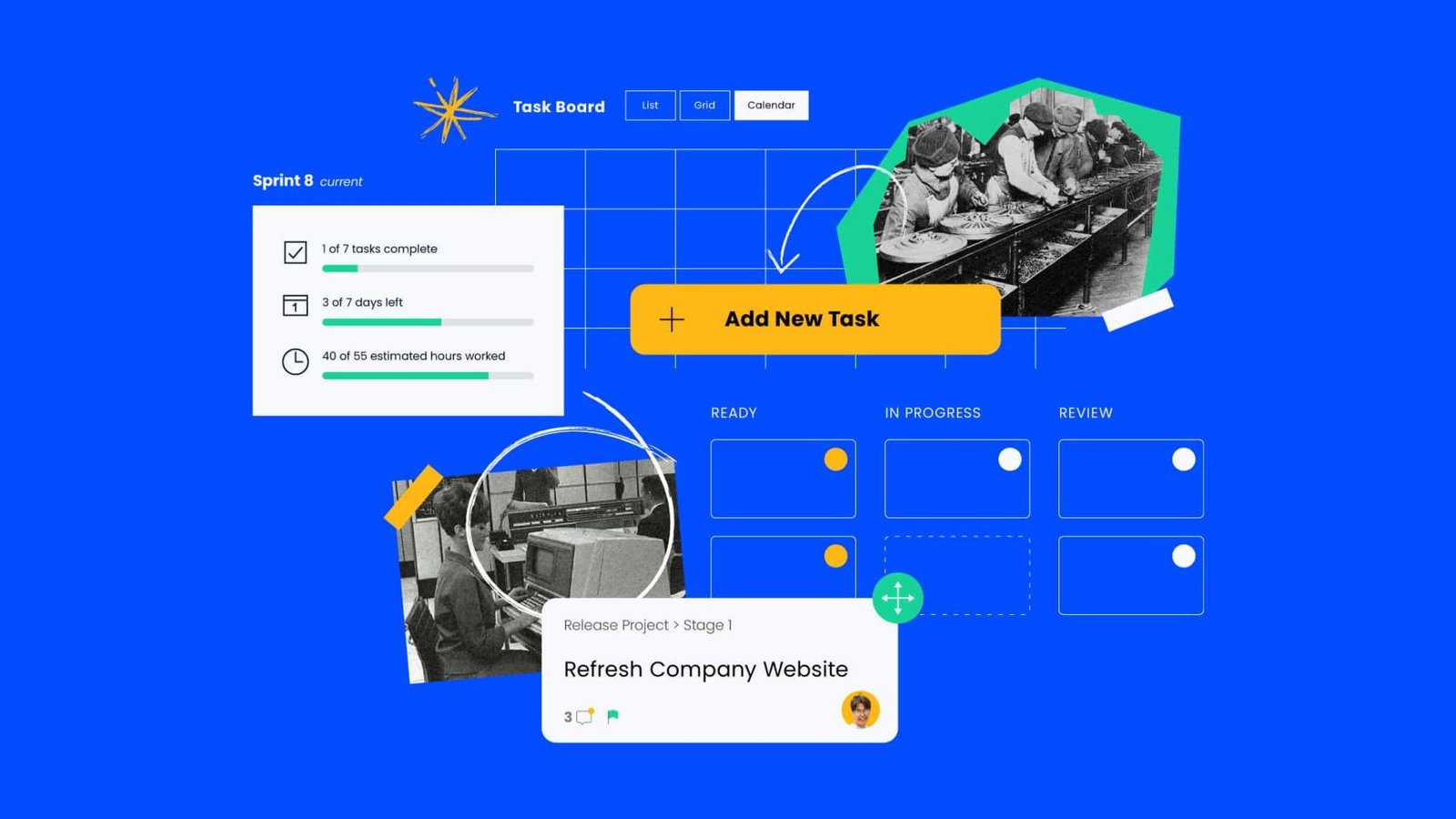Automating tasks using software tools is becoming a game-changer for businesses and individuals alike. As we increasingly rely on technology, automating repetitive and time-consuming tasks can boost productivity and efficiency. In this article, we’ll cover how automating tasks using software tools can transform your workflow and provide practical tips to get started.
Why Automate Tasks Using Software Tools?
Automating tasks using software tools offers several benefits. Firstly, it reduces the time spent on manual tasks, freeing up valuable hours for more strategic work. Secondly, automation minimizes human error, ensuring tasks are completed accurately and consistently. Lastly, it allows you to scale operations more efficiently, handling increased workloads without extra effort.
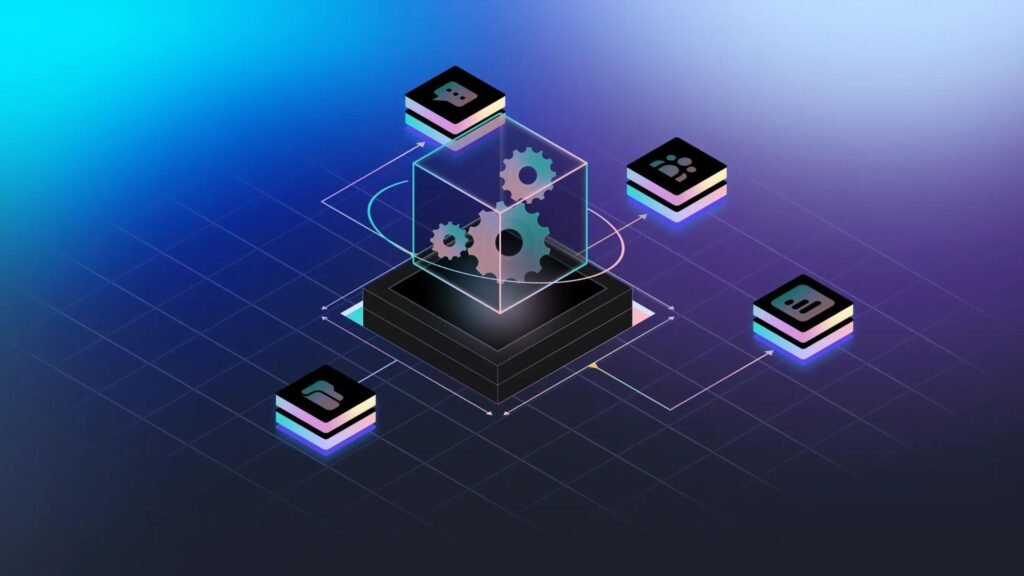
Steps to Automate Tasks Using Software Tools
1. Identify Repetitive Tasks
The first step in automating tasks using software tools is to identify which tasks are repetitive and time-consuming. Look at your daily routines and pinpoint tasks that are performed regularly. These might include data entry, report generation, or email responses. By focusing on these areas, you can determine which tasks will benefit most from automation.
2. Choose the Right Software Tools
Selecting the right software tools is crucial for effective automation. There are various tools available, each designed for different types of tasks. For instance, if you need to automate data entry, tools like Zapier or Microsoft Power Automate can help. For automating email responses, consider using tools like Mailchimp or ActiveCampaign. Ensure that the tools you choose align with your specific needs.
3. Set Up Automation Workflows
Once you have selected your software tools, it’s time to set up automation workflows. This involves configuring the software to perform tasks automatically based on specific triggers. For example, you can set up a workflow to automatically generate and send reports every week. Take the time to map out your workflows clearly and test them to ensure they function as expected.
4. Integrate with Existing Systems
To maximize the benefits of automating tasks using software tools, integrate them with your existing systems. Integration ensures that data flows seamlessly between different applications, reducing manual entry and improving accuracy. For instance, integrating your CRM with your email marketing tool can automate lead follow-ups and customer communication.
5. Monitor and Optimize
Automation is not a one-time setup but an ongoing process. After implementing automation, continuously monitor its performance to ensure it meets your expectations. Look for any issues or areas for improvement. Regularly optimize your workflows by adjusting settings and updating processes as needed. This will help you maintain efficiency and adapt to any changes in your business environment.
6. Train Your Team
Training your team on how to use the new automation tools is essential for a smooth transition. Ensure that everyone understands how the software works and how it fits into their daily tasks. Providing training and resources will help your team adapt quickly and make the most of the automation tools available.
7. Secure Your Automated Processes
Security is an important aspect when automating tasks using software tools. Ensure that your automation tools are secure and that sensitive data is protected. Implement strong access controls and regularly review security settings. This will help prevent unauthorized access and protect your information from potential threats.
8. Evaluate Cost vs. Benefit
When deciding to automate tasks using software tools, evaluate the cost versus the benefits. While automation tools can save time and reduce errors, they also come with costs, such as subscription fees or initial setup expenses. Assess whether the benefits of increased efficiency and productivity justify the investment.
9. Start Small and Scale Up
If you’re new to automation, start with a few key tasks and gradually expand as you become more comfortable. Starting small allows you to understand how automation works and to address any issues on a smaller scale. Once you have successfully automated initial tasks, you can scale up and automate more complex processes.
10. Leverage Templates and Pre-built Solutions
Many automation tools offer templates and pre-built solutions to simplify the setup process. Use these templates to get started quickly and efficiently. They often include best practices and proven workflows that can be adapted to your specific needs.
11. Focus on User Experience
When automating tasks, keep user experience in mind. Ensure that automated processes do not create additional friction for users. For instance, if you’re automating customer interactions, make sure the automated responses are clear and helpful. A smooth user experience will enhance the effectiveness of your automation efforts.
12. Regularly Update Your Tools
Technology is constantly evolving, so it’s important to regularly update your automation tools. Software updates often include new features, improvements, and security patches. Keeping your tools up-to-date ensures you benefit from the latest advancements and maintain optimal performance.
13. Seek Feedback
Gather feedback from users who interact with the automated processes. Their insights can help you identify areas for improvement and ensure that the automation meets their needs. Regular feedback will help you refine your workflows and enhance the overall effectiveness of your automation.
14. Document Your Automation Processes
Documenting your automation processes is crucial for maintaining consistency and making future updates easier. Keep detailed records of your workflows, settings, and configurations. This documentation will serve as a reference for troubleshooting and training purposes.
15. Evaluate Long-Term Impact
Finally, consider the long-term impact of automating tasks using software tools. Regularly assess how automation affects overall productivity, employee satisfaction, and business growth. Make adjustments as necessary to ensure that automation continues to provide value and align with your goals.
Conclusion
Automating tasks using software tools can significantly enhance efficiency and accuracy in both business and personal tasks. By identifying repetitive tasks, selecting the right tools, and continuously optimizing your workflows, you can leverage automation to streamline operations and improve productivity. Embrace these strategies to get the most out of your automation efforts and achieve lasting benefits.