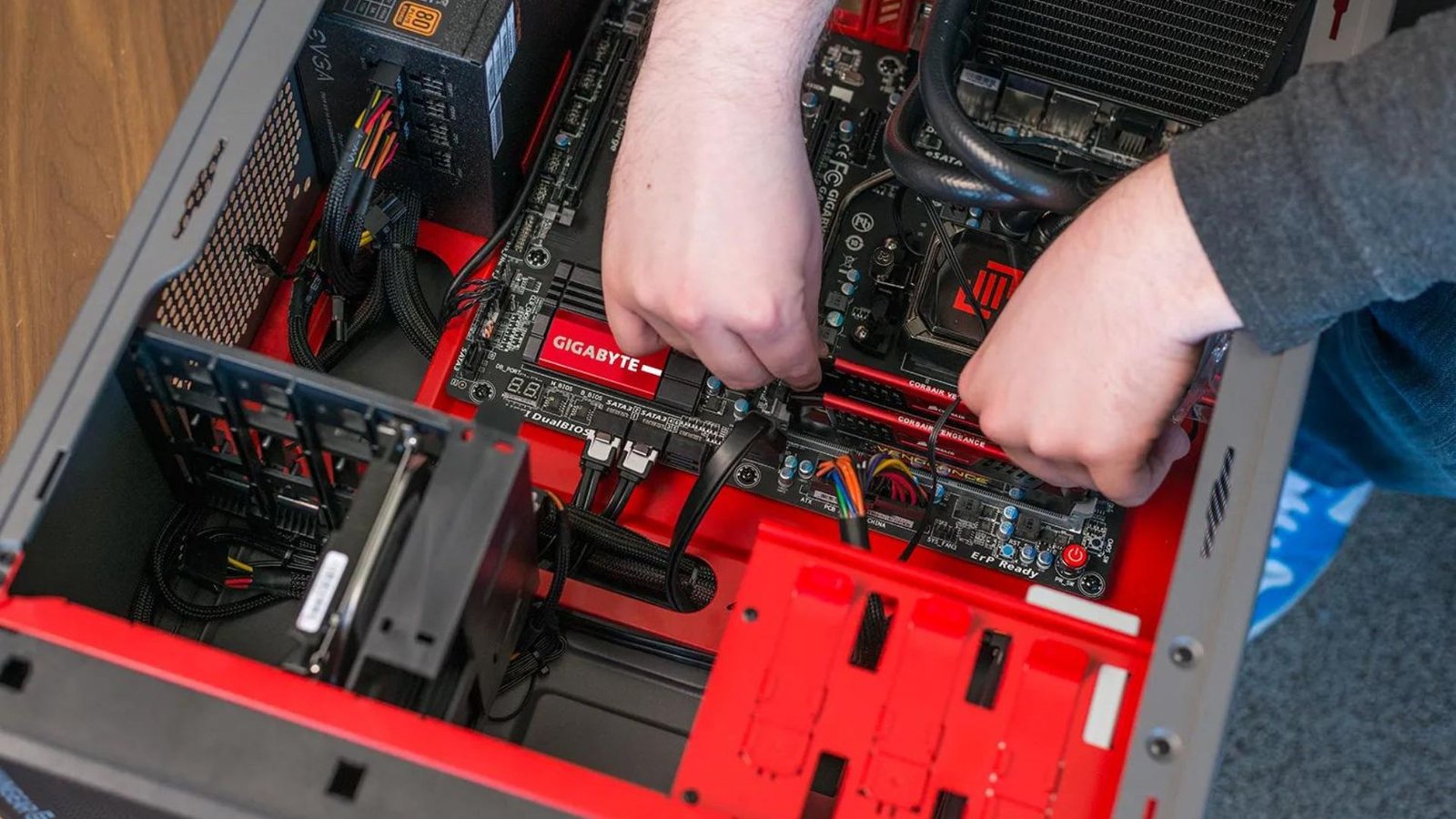Building your own desktop PC can be an exciting and rewarding experience. It allows you to create a machine that fits your specific needs and preferences. If you’re considering taking the plunge, here are some essential tips for building your own desktop PC in 2024.
Why Build Your Own Desktop PC?
Building your own desktop PC offers several benefits. You can customize your system to fit your needs, whether for gaming, video editing, or everyday tasks. Plus, it often costs less than buying a pre-built system with similar specifications. Additionally, assembling your own PC gives you a better understanding of how it works, which is valuable for troubleshooting and future upgrades.
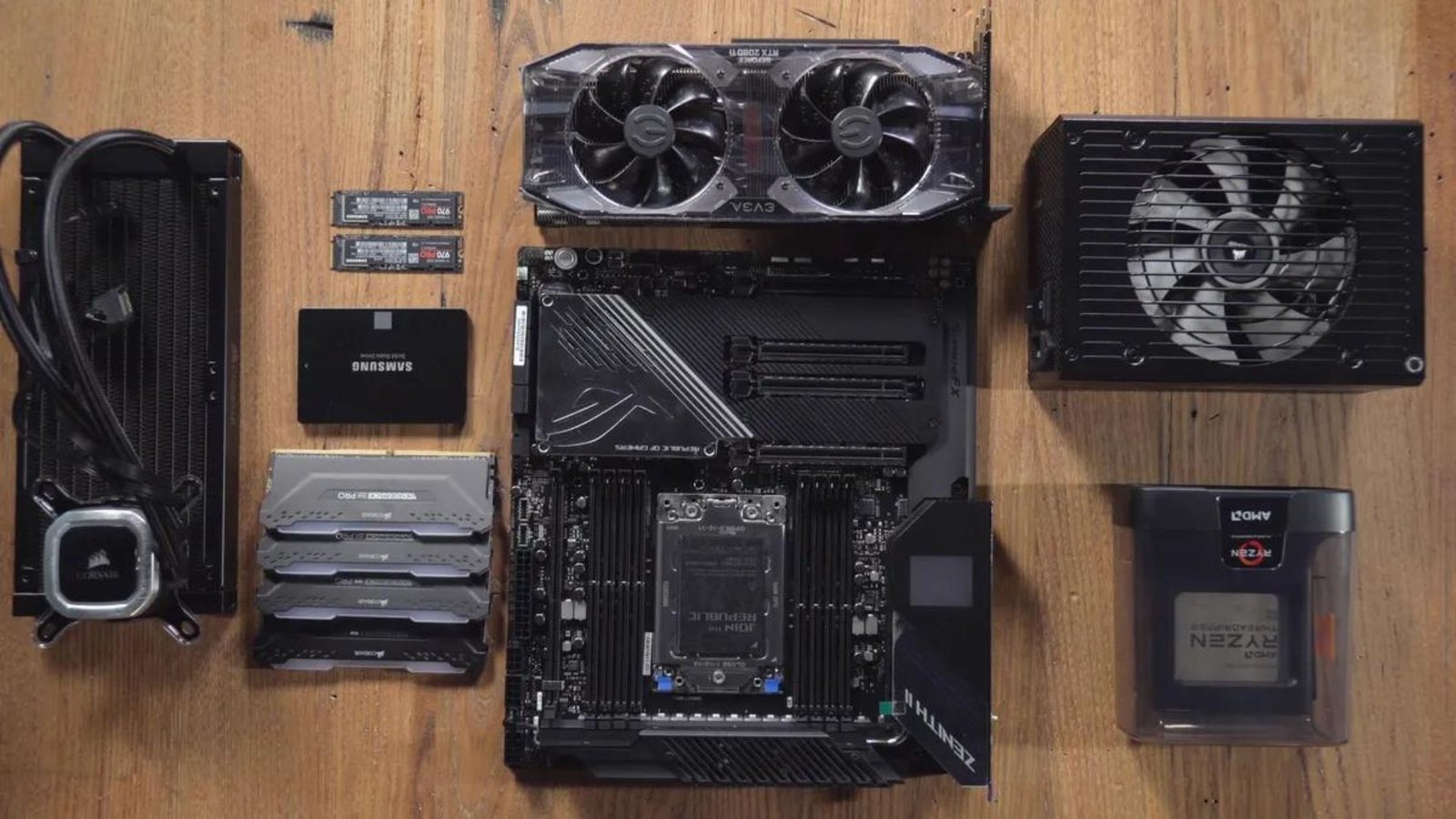
Choose the Right Components
1. Start with the CPU
The CPU, or central processing unit, is the brain of your computer. When building your own desktop PC, choose a processor that matches your needs. For gaming or demanding tasks, go for a high-performance CPU like the AMD Ryzen 7 or Intel Core i7. Ensure that the CPU you choose is compatible with your motherboard.
2. Pick a Compatible Motherboard
The motherboard connects all your components. When selecting a motherboard, check its compatibility with your CPU and other parts. Look for features like enough RAM slots and PCIe slots for your GPU and other peripherals. Motherboards come in different sizes, so make sure it fits your case.
3. Select Quality RAM
RAM, or random-access memory, affects your system’s multitasking capabilities. For most builds, 16GB of RAM is sufficient, but 32GB or more is ideal for heavy tasks like video editing. Ensure that the RAM is compatible with your motherboard and has a good speed rating.
4. Choose the Right Graphics Card
For tasks like gaming or graphic-intensive applications, a powerful GPU is essential. When building your own desktop PC, consider high-end graphics cards like the NVIDIA GeForce RTX 4080 or AMD Radeon RX 7900 XT. The GPU should match your CPU in performance to avoid bottlenecks.
5. Opt for a Fast Storage Solution
Storage affects how quickly your system boots and loads programs. An SSD (solid-state drive) is much faster than an HDD (hard disk drive). For optimal performance, use a 1TB SSD or larger. You can also add an HDD for additional storage if needed.
Assemble with Care
1. Gather Your Tools
Before starting, gather all the necessary tools. You’ll need a screwdriver set, anti-static wrist strap, and possibly thermal paste. Keeping your workspace clean and organized will make the assembly process smoother.
2. Install the CPU and RAM First
Start by installing the CPU into the motherboard. Gently place it into the socket and lock it in place. Apply thermal paste if needed, then install the CPU cooler. Next, insert the RAM modules into their slots, making sure they click into place securely.
3. Mount the Motherboard
Carefully place the motherboard into the case and align it with the standoffs. Secure it with screws, but don’t tighten them too much. Make sure all ports and connectors are accessible from the case’s I/O panel.
4. Install the Power Supply
The power supply unit (PSU) provides power to your components. Mount it in the designated area of your case and connect it to the motherboard and other components. Ensure all cables are properly routed and connected.
5. Install the GPU and Storage
Next, insert the graphics card into the PCIe slot on the motherboard. Secure it with screws if necessary. Install your SSD and HDD in their respective bays, connecting them to the motherboard and PSU with the appropriate cables.
Final Steps and Testing
1. Double-Check Connections
Before powering on your new PC, double-check all connections. Ensure that cables are securely connected and that no components are loose.
2. Power Up and Install Software
Power on your PC and enter the BIOS to check that all components are recognized. Install your operating system and drivers. Once everything is set up, install your preferred software and start using your new desktop.
Conclusion
Building your own desktop PC in 2024 can be a fulfilling project, offering you the flexibility to tailor your machine to your exact needs. By carefully selecting components, assembling them with care, and ensuring everything is properly configured, you can create a powerful and efficient system. Whether you’re a gamer, content creator, or just looking for a custom PC, following these tips will help you build a successful desktop.