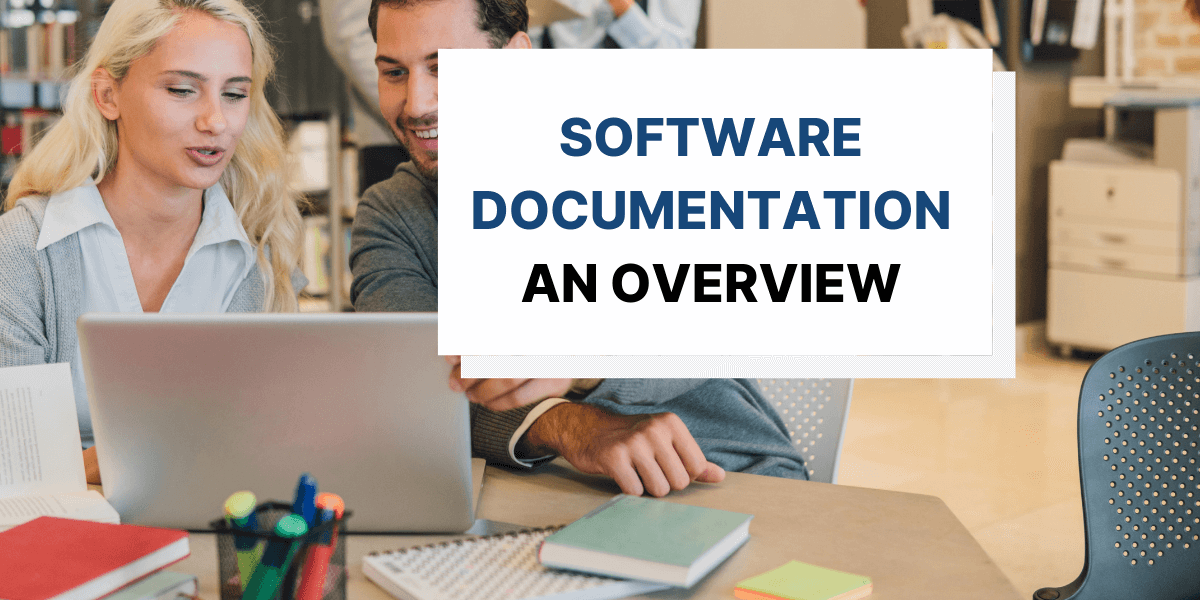In the world of software development, creating comprehensive and user-friendly documentation is just as crucial as the software itself. Effective documentation and training programs can significantly enhance user adoption, reduce support costs, and improve overall user satisfaction. Here are the best practices for software documentation and training that you should consider implementing.
1. Understand Your Audience
Before you begin writing documentation or designing training programs, it’s essential to understand your target audience. Consider the following:
- User Expertise: Are they beginners, intermediate, or advanced users?
- Industry Specifics: Are there industry-specific terms or processes that need to be explained?
- User Goals: What are the users trying to achieve with your software?
Tip: Create user personas to help tailor your content to different segments of your audience.
2. Use Clear and Concise Language
Simplicity is key when writing software documentation. Avoid technical jargon where possible, and use straightforward language that’s easy to understand.

- Avoid Ambiguity: Be precise in your instructions, leaving no room for confusion.
- Use Active Voice: Write in an active voice to make instructions more direct and engaging.
Example: Instead of “The report can be generated by clicking the button,” write “Click the button to generate the report.”
3. Structure Your Documentation Logically
Organizing your documentation in a logical manner helps users find the information they need quickly. Consider the following structure:
- Introduction/Overview: Begin with an introduction or overview of the software.
- Installation/Setup: Provide step-by-step instructions for installing and setting up the software.
- Features and Functions: Break down the software’s features, explaining how each one works.
- Troubleshooting: Include a section for common issues and how to resolve them.
- FAQs: Answer frequently asked questions that may arise.
Tip: Use headings, subheadings, and bullet points to make the content easier to scan.
4. Incorporate Visual Aids
Visual aids such as screenshots, diagrams, and videos can enhance understanding and retention. They are particularly useful for explaining complex processes or workflows.
- Screenshots: Use annotated screenshots to guide users through the software interface.
- Flowcharts: Diagrams and flowcharts can illustrate processes or decision trees.
- Video Tutorials: Short video tutorials can demonstrate tasks more effectively than text alone.
Tip: Ensure visuals are high-quality and updated to match the current version of the software.
5. Provide Interactive Training Modules
Interactive training modules can help users learn by doing, which is often more effective than passive learning. Consider the following approaches:
- Simulations: Create software simulations that allow users to practice tasks in a risk-free environment.
- Quizzes: Incorporate quizzes at the end of each section to reinforce learning.
- Guided Tours: Use in-app guided tours to walk users through key features and functions.
Tip: Tailor the training modules to different learning styles, offering both text-based and interactive options.
6. Keep Documentation and Training Materials Up-to-Date
Software is constantly evolving, and so should your documentation and training materials. Regularly update content to reflect new features, changes in the user interface, or bug fixes.
- Version Control: Use version control systems to manage updates and ensure users have access to the latest information.
- Release Notes: Include release notes that highlight what’s new or changed in each update.
Tip: Establish a review process to ensure documentation accuracy and completeness with every new software release.
7. Make Documentation Accessible
Ensure your documentation is easily accessible to all users, regardless of their location or device. Consider the following:
- Online Access: Host documentation online, making it available on desktops, tablets, and smartphones.
- Search Functionality: Implement a search function to help users quickly find the information they need.
- Downloadable PDFs: Offer downloadable PDFs for users who prefer offline access.
Tip: Consider accessibility needs, such as screen readers, when designing your documentation.
8. Solicit Feedback and Continuously Improve
Feedback from users is invaluable in improving your documentation and training programs. Encourage users to provide feedback and use it to make necessary improvements.
- User Surveys: Conduct surveys to gather user feedback on the clarity and usefulness of the documentation.
- Analytics: Use analytics to track which sections of your documentation are most visited and identify areas for improvement.
Tip: Create a feedback loop where users can report issues or suggest enhancements directly through the documentation platform.
Conclusion
Creating effective software documentation and training materials is an ongoing process that requires understanding your audience, clear communication, and regular updates. By following these best practices, you can ensure that your users have the resources they need to use your software successfully and confidently. In turn, this will lead to higher user satisfaction, reduced support costs, and greater product adoption.