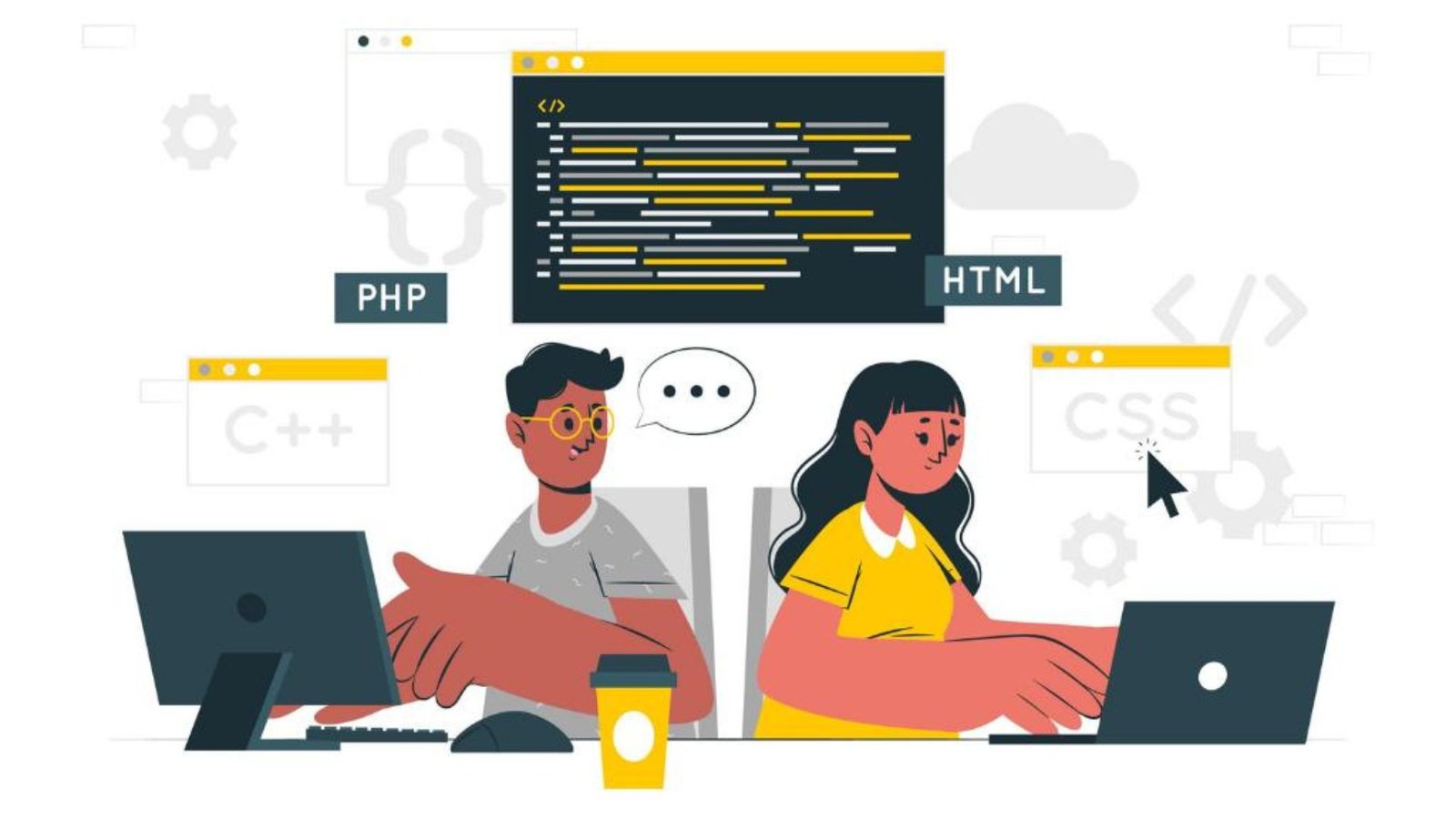Customizing software to fit your needs is essential for ensuring it works effectively for your business or personal requirements. Many off-the-shelf software solutions offer a range of features, but to truly get the most out of them, you need to tailor them to your specific needs. This article provides practical tips for customizing software to fit your needs, so you can enhance its functionality and optimize its performance.
Why Customize Software to Fit Your Needs?
Customizing software to fit your needs is important because it allows you to adapt the software to your unique workflows and preferences. Off-the-shelf software might not perfectly align with every aspect of your operations or personal preferences. By customizing it, you can ensure it meets your exact requirements, improves efficiency, and reduces the likelihood of errors. Tailoring the software to fit your needs helps streamline processes and maximizes the return on your software investment.

Steps for Effective Customization
1. Identify Your Requirements
The first step in customizing software to fit your needs is to clearly identify what you need from the software. Make a list of features and functionalities that are crucial for your operations. This involves understanding your workflow, the tasks you perform, and any gaps in your current setup. Knowing exactly what you need will guide your customization efforts and help you make informed decisions.
2. Explore Built-in Customization Options
Many software programs come with built-in customization options. These might include settings for adjusting interfaces, adding or removing features, and configuring user permissions. Check the software’s documentation or settings menu to see what customization options are available. Utilizing these built-in features can often meet your needs without requiring additional development work.
3. Utilize APIs and Integrations
To extend the capabilities of your software, consider using APIs (Application Programming Interfaces) and integrations. APIs allow different software systems to communicate and work together. By integrating your software with other tools or platforms, you can enhance its functionality and create a more cohesive workflow. For instance, integrating with a CRM or accounting system can automate data transfers and reduce manual entry.
4. Customize User Interfaces
Customizing user interfaces (UI) is a key aspect of tailoring software to fit your needs. Adjusting the layout, adding or removing buttons, and changing the appearance can make the software more user-friendly and aligned with your workflow. Many software solutions allow you to personalize dashboards, menus, and other UI elements to improve efficiency and user experience.
5. Develop Custom Modules or Plugins
If your software doesn’t have the features you need, consider developing custom modules or plugins. Many software platforms support third-party plugins or extensions that add new functionalities. If you have specific requirements that aren’t met by the existing features, a custom module can provide a solution tailored precisely to your needs. You might need a developer for this step, but it can greatly enhance the software’s usefulness.
6. Test Customizations Thoroughly
Before fully implementing customizations, it’s important to test them thoroughly. This ensures that the changes work as intended and do not introduce new issues. Perform tests in a controlled environment to verify that your customizations improve functionality without causing disruptions. This step is crucial to prevent problems during the transition to the customized software.
7. Train Your Team
Once the software is customized, make sure to train your team on the new features and changes. Proper training ensures that everyone understands how to use the customized software effectively. Providing clear instructions and support will help your team adapt to the new setup and make the most of the tailored functionalities.
8. Monitor and Adjust
Customization is an ongoing process. After implementing changes, continuously monitor how the software performs and how well it meets your needs. Gather feedback from users and make adjustments as necessary. Regular updates and tweaks can help ensure that the software remains aligned with your evolving needs.
9. Ensure Data Security
When customizing software, keep data security in mind. Ensure that any changes or integrations do not compromise the security of your data. Follow best practices for data protection, such as using secure APIs and implementing strong access controls. This will help safeguard your information while taking advantage of the software’s new features.
10. Evaluate Cost vs. Benefit
Customizing software to fit your needs can involve costs, such as development time, additional tools, or training expenses. Evaluate the costs against the benefits to ensure that the customization provides a good return on investment. Assess whether the improvements in efficiency and productivity justify the expenses involved.
Conclusion
Customizing software to fit your needs can significantly enhance its effectiveness and efficiency. By following these tips, you can tailor your software to better align with your workflows, integrate with other tools, and improve overall productivity. Remember that customization is an ongoing process, so regularly review and adjust your setup to ensure it continues to meet your evolving needs.