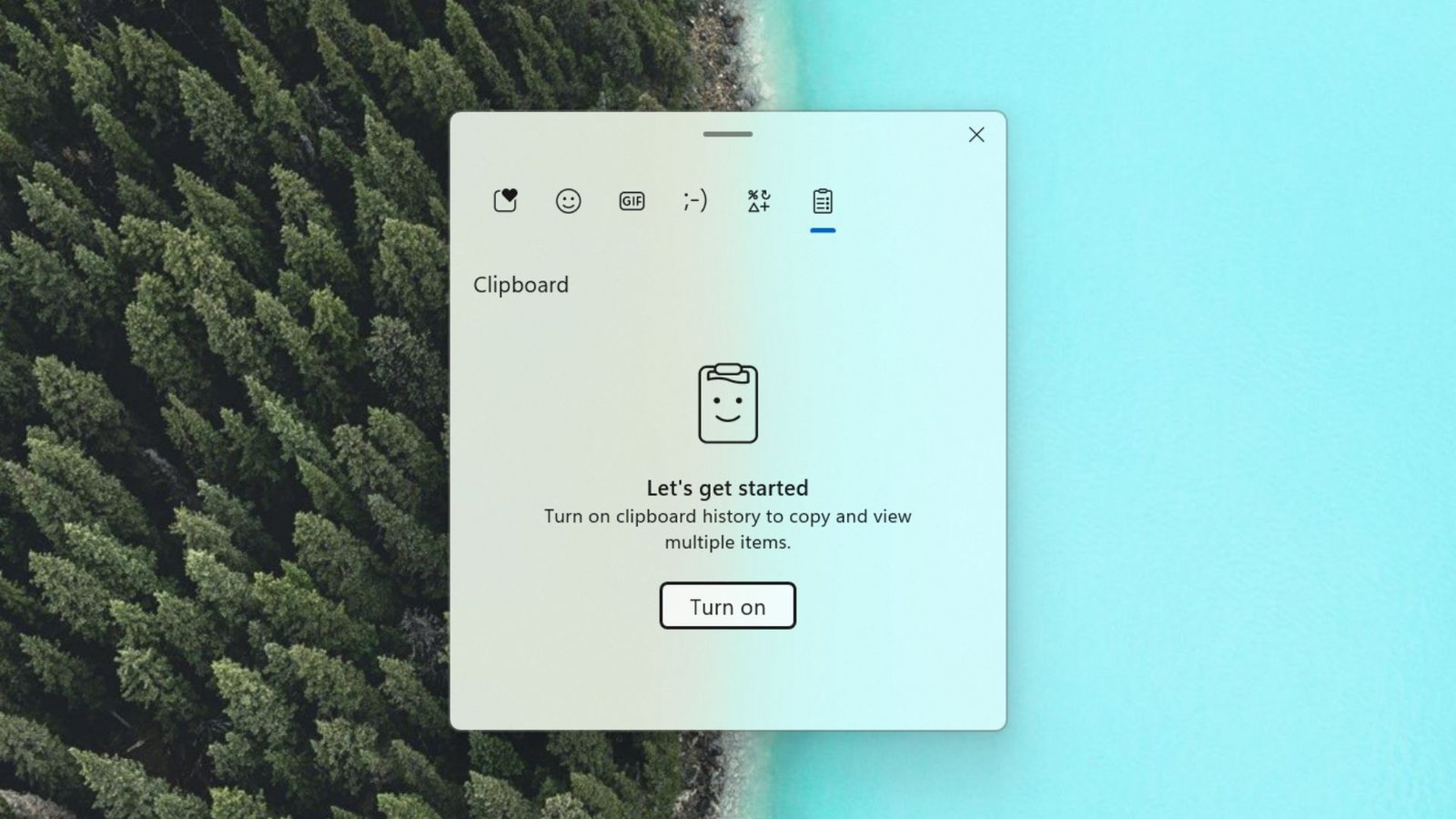Microsoft Windows has come a long way since its initial release in 1985. Over the decades, the Windows interface has undergone numerous transformations, with each iteration bringing new features, visual enhancements, and improvements to user experience. From the early days of simple, tiled windows to today’s sleek, modern design, Windows interface design continues to influence how users interact with their devices.
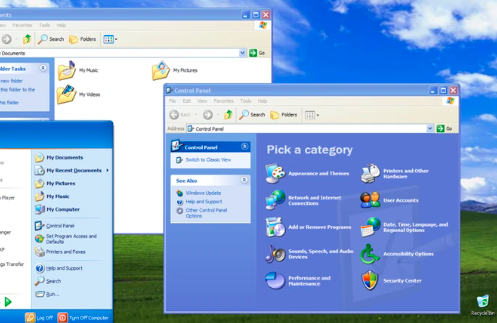
Key Elements of Windows Interface Design
The Taskbar: A Central Hub for Navigation
One of the most iconic elements of the Microsoft Windows interface is the taskbar. Introduced in Windows 95, the taskbar has evolved to become the central hub for navigation. It provides users with quick access to their open applications, the Start menu, and system notifications. Over the years, features like taskbar pinning and the ability to view multiple desktops have made it more functional while keeping its intuitive design intact.
Start Menu: Balancing Functionality and Simplicity
The Start menu has been a staple of Windows since its debut in Windows 95, serving as the gateway to programs, settings, and files. The design of the Start menu has shifted with each version of Windows, from the simple cascading menus in the 90s to the tile-based interface of Windows 8, which was met with mixed reviews. In Windows 10 and Windows 11, Microsoft has struck a balance between the traditional menu and modern design elements, incorporating both tiles and a more streamlined layout.
User Experience and Accessibility in Interface Design
Streamlining User Interactions
One of Microsoft’s goals with each new Windows release is to streamline the user experience. This involves minimizing the number of steps required to complete tasks and making frequently used features more accessible. For example, the introduction of the search bar in the Start menu has made it easier for users to quickly find files, applications, and settings. Additionally, context menus and keyboard shortcuts have been improved to offer a more fluid user experience.
Accessibility: Designing for All Users
Microsoft has prioritized accessibility in its Windows interface design. Features such as magnifiers, screen readers, and customizable text sizes allow users with disabilities to interact with the operating system more easily. Microsoft’s commitment to inclusivity is evident in features like Narrator, a built-in screen reader, and Windows Speech Recognition, which enables voice commands.
leroijohnny casino en ligne
Onecatweb.com likely offers web development or digital marketing services, helping businesses establish their online presence. While entrepreneurs and website owners focus on building their digital strategies, some might also enjoy online entertainment during their downtime. For those interested in exploring online gaming platforms, more information can be found at leroijohnny casino en ligne. This resource offers a variety of online casino games for adults seeking a different form of engaging digital activity.
Find Your Online Gaming Fun
If you’re searching for exciting online casino action, be sure to visit jokacasino casino online. Discover a vast selection of games and enjoy hours of entertainment online.
Windows 11: A Modern Take on Interface Design
Visual Overhaul: Rounded Corners and Fluid Motion
With the release of Windows 11, Microsoft introduced a more refined and visually appealing interface. Rounded corners, softer colors, and fluid animations give Windows 11 a fresh, modern look that feels less rigid compared to previous versions. This visual overhaul extends to nearly every element of the interface, from the File Explorer to the Settings app, offering a cohesive and minimalist aesthetic that emphasizes usability.
Centralized Taskbar: A Bold Design Choice
One of the most noticeable changes in Windows 11 is the centralization of the taskbar. Unlike previous versions where the taskbar icons were aligned to the left, Windows 11 places them at the center of the screen. This change has been met with both praise and criticism, as some users appreciate the more balanced design, while others prefer the traditional layout. Fortunately, Windows allows users to customize the taskbar’s position, offering flexibility for different preferences.
The Role of Feedback in Interface Development
Responding to User Input
Microsoft’s approach to interface design is heavily influenced by user feedback. Windows Insider Program participants provide valuable insights and suggestions that help shape future updates. For example, after the release of Windows 8, which faced backlash for its tile-centric Start menu, Microsoft listened to its user base and reintroduced a more familiar layout in subsequent updates. This iterative process ensures that Windows continues to meet the evolving needs of its users.
Consistency Across Devices
In today’s multi-device world, users expect a consistent experience across their PCs, tablets, and smartphones. Microsoft has made strides in creating a more unified design language that transcends device boundaries. Windows 10 and Windows 11 both use the Fluent Design System, which focuses on creating a cohesive user experience across different platforms. Whether it’s a touchscreen device or a desktop computer, users can expect a familiar and intuitive interface.
Challenges in Modern Interface Design
Balancing Innovation with Familiarity
One of the challenges Microsoft faces with each new release is striking the right balance between innovation and familiarity. While users expect new features and improvements, they also want the interface to remain familiar enough to avoid a steep learning curve. This was especially evident with Windows 8, where the radical departure from previous designs alienated many users. Windows 11 attempts to address this by introducing new features while maintaining recognizable elements like the Start menu and taskbar.
Adapting to Diverse User Needs
Another challenge in designing the Windows interface is catering to a wide range of users, from casual users to professionals. Each group has different expectations and requirements. For example, gamers may prioritize performance and shortcuts, while professionals may value multitasking features and window management tools. Microsoft’s solution has been to offer customization options, allowing users to tailor the interface to suit their needs.
Conclusion: The Future of Microsoft Windows Interface Design
The design of the Microsoft Windows interface has evolved significantly over the years, but its core principles of usability, accessibility, and adaptability remain constant. As technology continues to advance, Microsoft will likely face new challenges and opportunities in interface design. Whether through integrating AI-powered features or further unifying its design language across devices, the future of Windows interface design promises to offer even more enhancements for users worldwide.