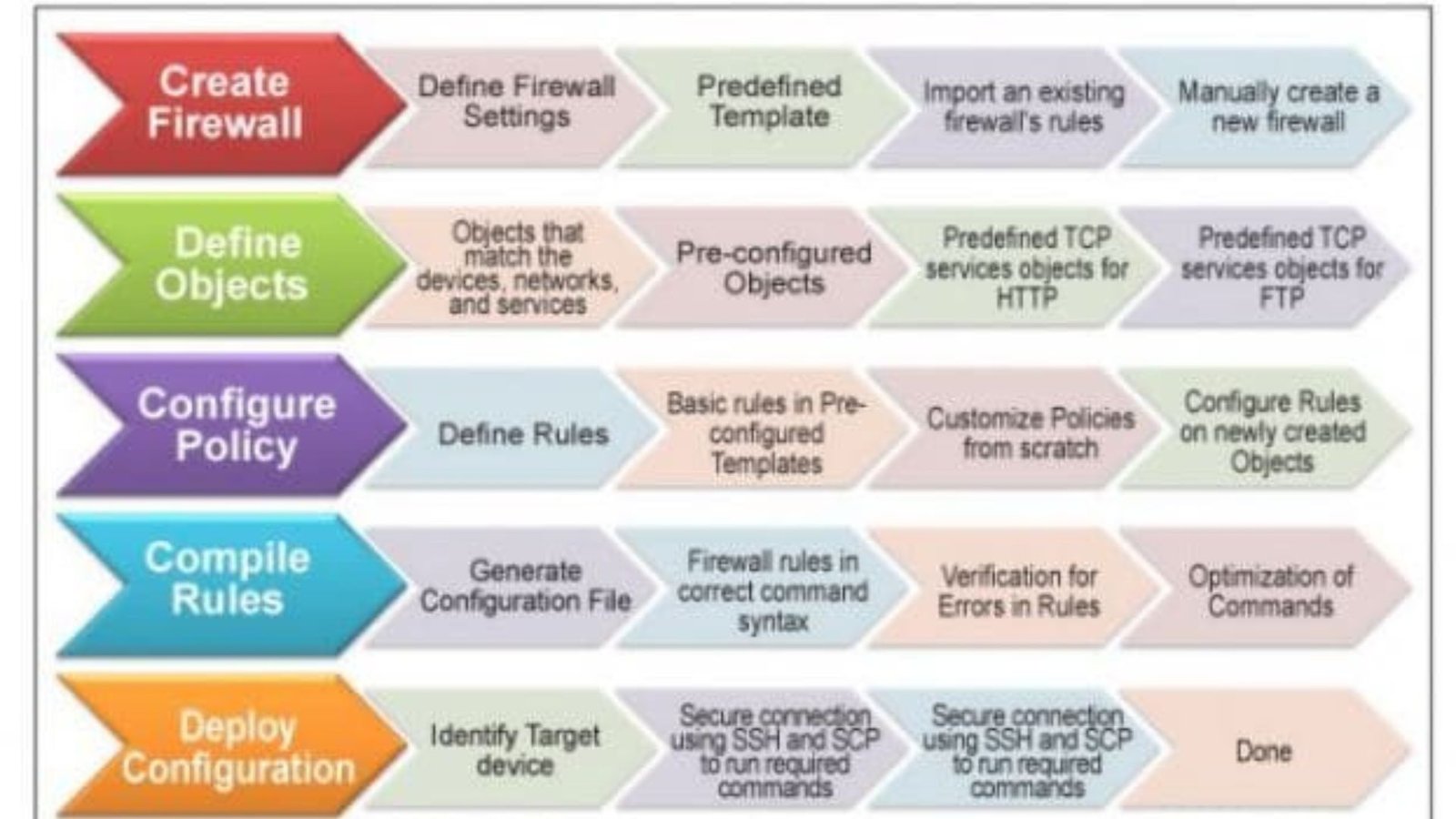Firewalls in business settings play a crucial role in protecting sensitive data and maintaining network security. However, many businesses make common mistakes that can undermine the effectiveness of their firewall setup. Understanding these errors and how to avoid them can greatly enhance security measures and reduce the risk of data breaches. In this post, we will explore the most frequent firewall mistakes businesses make and how to fix them.

Inadequate Firewall Configuration
The configuration of firewalls in business settings is critical for maintaining robust security. Unfortunately, many businesses fail to configure their firewalls correctly. This mistake often results from a lack of understanding or using default settings, which can leave the network vulnerable to attacks.
To avoid this mistake, businesses should:
- Regularly review and update firewall settings.
- Ensure that only authorized personnel have access to sensitive data.
- Create specific rules that align with the unique needs of their business network.
Proper configuration of firewalls in business settings is essential to safeguard against external threats and prevent unauthorized access.
Failing to Monitor Firewall Logs
Another common error involves failing to monitor firewall logs. Firewalls generate logs that provide insights into network activity, potential threats, and unusual behavior. Ignoring these logs means missing critical signs of a security breach.
Firewalls in business settings should be monitored consistently. Businesses should implement automatic alerts to flag suspicious activity and ensure IT personnel regularly review these logs for signs of compromise. A proactive approach to monitoring logs helps catch threats early and prevent major security incidents.
Using Outdated Firewall Software
Many businesses overlook the importance of updating firewall software regularly. Using outdated firewalls can leave businesses vulnerable to newer threats and malware attacks. Hackers constantly develop new methods to bypass security systems, and outdated firewalls are more likely to be targeted.
Businesses should establish a routine for updating their firewall software. Regular updates ensure the firewall can detect and block emerging threats. Failure to update is one of the most avoidable yet dangerous mistakes that companies make with firewalls in business settings.
Relying on Firewalls Alone
While firewalls in business settings are critical for network security, relying on them as the sole defense mechanism is a significant mistake. Firewalls should be part of a comprehensive security strategy that includes other tools like antivirus software, intrusion detection systems, and regular security audits.
By integrating additional security layers, businesses can greatly enhance their protection. A multi-layered approach ensures that if one system fails, others are in place to catch any potential threats.
Allowing Unrestricted Access
One of the most damaging mistakes is allowing unrestricted access to the firewall. Giving too many users administrative access can lead to accidental misconfigurations or malicious tampering, putting the network at risk.
To prevent this, businesses should enforce a policy of minimal access, only allowing trusted IT personnel to manage firewall settings. Role-based access control (RBAC) can further ensure that each employee has access to only the resources necessary for their job. Reducing access rights minimizes the chance of security breaches.
Lack of Regular Testing
Regular testing of firewalls in business settings is necessary to ensure they are functioning as expected. Unfortunately, many businesses skip this crucial step, assuming that once the firewall is in place, it will continue to work effectively without further inspection.
Businesses should conduct periodic penetration tests and security audits to identify vulnerabilities in their firewall systems. Regular testing helps ensure that firewalls are up-to-date and capable of protecting against evolving threats.
Not Backing Up Firewall Configurations
Another common mistake is not backing up firewall configurations. If a firewall fails or gets compromised, businesses may lose crucial settings, causing a major disruption to operations.
Businesses should routinely back up their firewall configurations and ensure they can quickly restore them in case of failure. This practice helps avoid downtime and ensures that security settings can be reimplemented swiftly after an incident.
Conclusion
Firewalls in business settings are essential, but avoiding common mistakes is equally important for maintaining effective network security. Businesses should focus on proper configuration, regular monitoring, software updates, and testing to ensure that their firewalls are fully optimized. By implementing these best practices, companies can significantly reduce the risk of cyber threats and protect sensitive data from breaches.