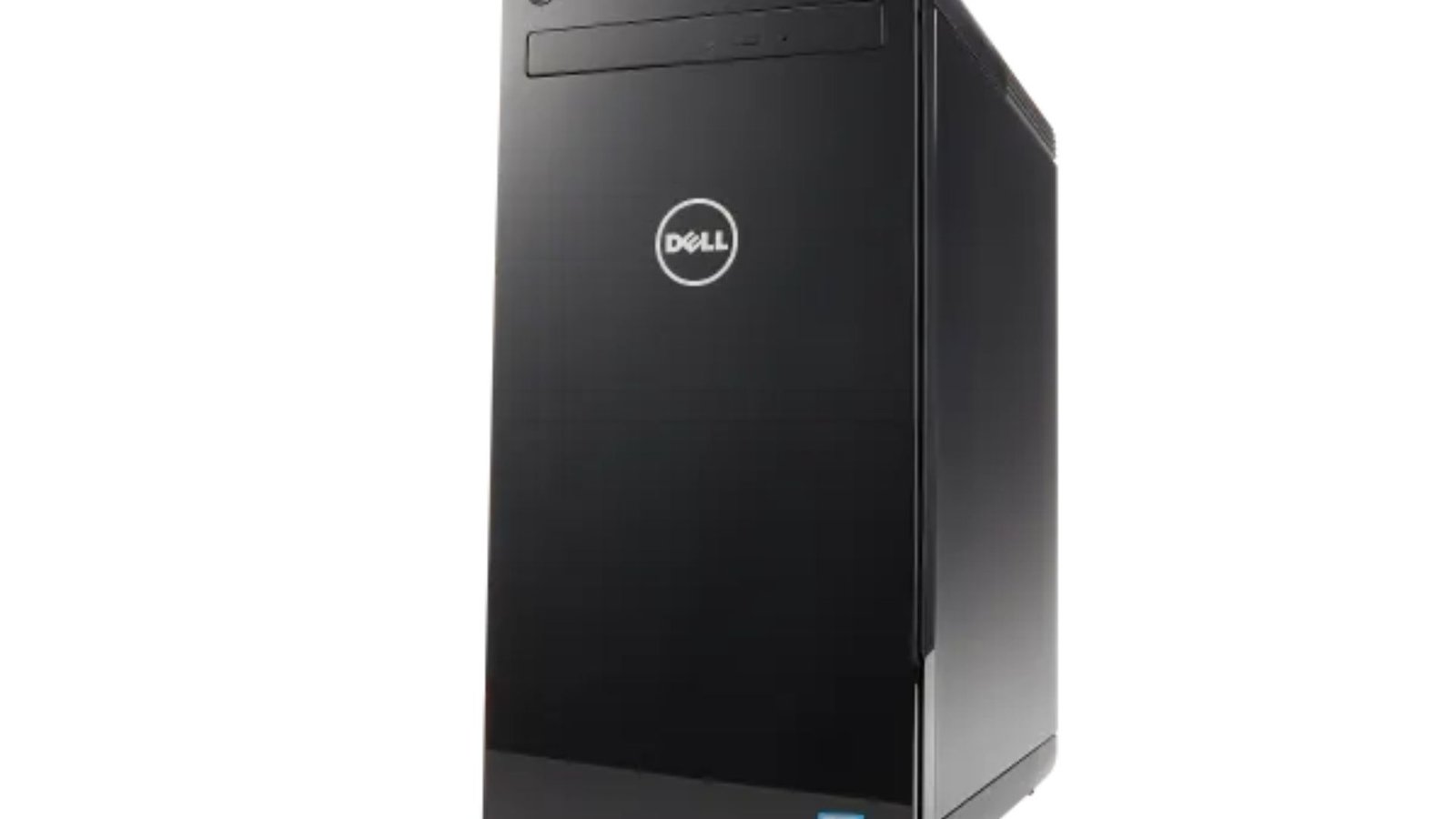When it comes to desktop computers for graphic design, finding the right machine is crucial for achieving the best results. Whether you’re a professional graphic designer or an enthusiastic hobbyist, the desktop computer you choose can significantly impact your workflow and creativity. Here’s a guide to help you choose the best desktop computers for graphic design, ensuring you have the right tools to bring your visions to life.
Key Features to Look For
When selecting desktop computers for graphic design, there are several essential features to consider. First and foremost, you’ll need a powerful processor. A fast CPU ensures that your design software runs smoothly and can handle complex tasks without lag. Look for computers with at least an Intel i7 or AMD Ryzen 7 processor.

In addition to a robust CPU, a high-quality graphics card is vital. Graphic design applications, especially those involving 3D rendering or heavy image manipulation, require a dedicated GPU. Aim for a desktop with an NVIDIA GeForce RTX or AMD Radeon RX series graphics card to ensure smooth performance.
Another critical component is memory. Graphic design tasks can be memory-intensive, so having ample RAM is important. A minimum of 16GB of RAM is recommended, though 32GB or more can be beneficial for larger projects or multitasking.
Top Desktop Computers for Graphic Design
1. Apple iMac 27-Inch with Retina 5K Display
The Apple iMac 27-Inch with Retina 5K Display is an excellent choice for those seeking desktop computers for graphic design. Its stunning 5K display offers incredible color accuracy and resolution, making it perfect for design work. The iMac is equipped with a powerful Intel Core i9 processor and a Radeon Pro 5700 XT graphics card, providing the performance needed for intensive design tasks.
2. Dell XPS 8930
For a high-performance PC, the Dell XPS 8930 is a top contender among desktop computers for graphic design. It features a 9th Gen Intel Core i7 processor and an NVIDIA GeForce GTX 1660 Ti graphics card. This combination delivers strong performance and handles demanding design software with ease. Additionally, its spacious SSD storage ensures fast access to your files and applications.
3. HP Envy Desktop
The HP Envy Desktop is another great option for desktop computers for graphic design. With an Intel Core i7 processor and NVIDIA GeForce GTX 1660 Super graphics card, this computer is designed to handle graphic-intensive applications smoothly. Its sleek design and ample connectivity options make it a practical choice for any design setup.
4. Microsoft Surface Studio 2
The Microsoft Surface Studio 2 is a unique entry among desktop computers for graphic design, offering a large, adjustable touchscreen display that is perfect for artists and designers. It comes with an Intel Core i7 processor and NVIDIA GeForce GTX 1070 graphics card. The Studio 2’s innovative design and high-resolution display make it a standout choice for creative professionals.
5. Lenovo ThinkStation P520
For those needing a workstation-grade machine, the Lenovo ThinkStation P520 is ideal. It boasts a powerful Intel Xeon processor and NVIDIA Quadro P1000 graphics card, designed for demanding design tasks. Its expandable memory and storage options provide flexibility for growing design needs.
Additional Considerations
When choosing desktop computers for graphic design, don’t overlook storage options. SSDs (Solid State Drives) are preferable over traditional HDDs because they offer faster read and write speeds, improving overall performance. Look for a desktop with at least a 512GB SSD, or even better, one with additional storage options for large design files.
Also, consider the ergonomics of your setup. A good monitor is crucial for graphic design, so pairing your desktop with a high-resolution, color-accurate monitor can enhance your design work. Many designers opt for dual-monitor setups to improve productivity.
Conclusion
Selecting the right desktop computer for graphic design can significantly impact your creative process and productivity. Prioritize a powerful processor, a dedicated graphics card, and ample memory to handle demanding design tasks. With the options listed, you’ll be well-equipped to tackle any graphic design project with efficiency and ease. Invest in a computer that meets your needs and complements your workflow, and you’ll find that your creative potential is truly unleashed.