Monitoring the health of your Windows system is crucial for maintaining optimal performance and preventing potential issues. Whether you’re managing a personal computer or overseeing a network of machines, having the right software for monitoring Windows system health can make a significant difference. In this article, we’ll introduce some of the best software tools available for keeping an eye on your system’s performance, reliability, and overall health.
1. CCleaner
CCleaner is a popular tool for optimizing Windows systems. It not only cleans up temporary files but also helps monitor system health by analyzing startup programs and removing unnecessary ones. By using CCleaner, you can ensure that your system runs smoothly and efficiently, reducing the risk of slowdowns and crashes.
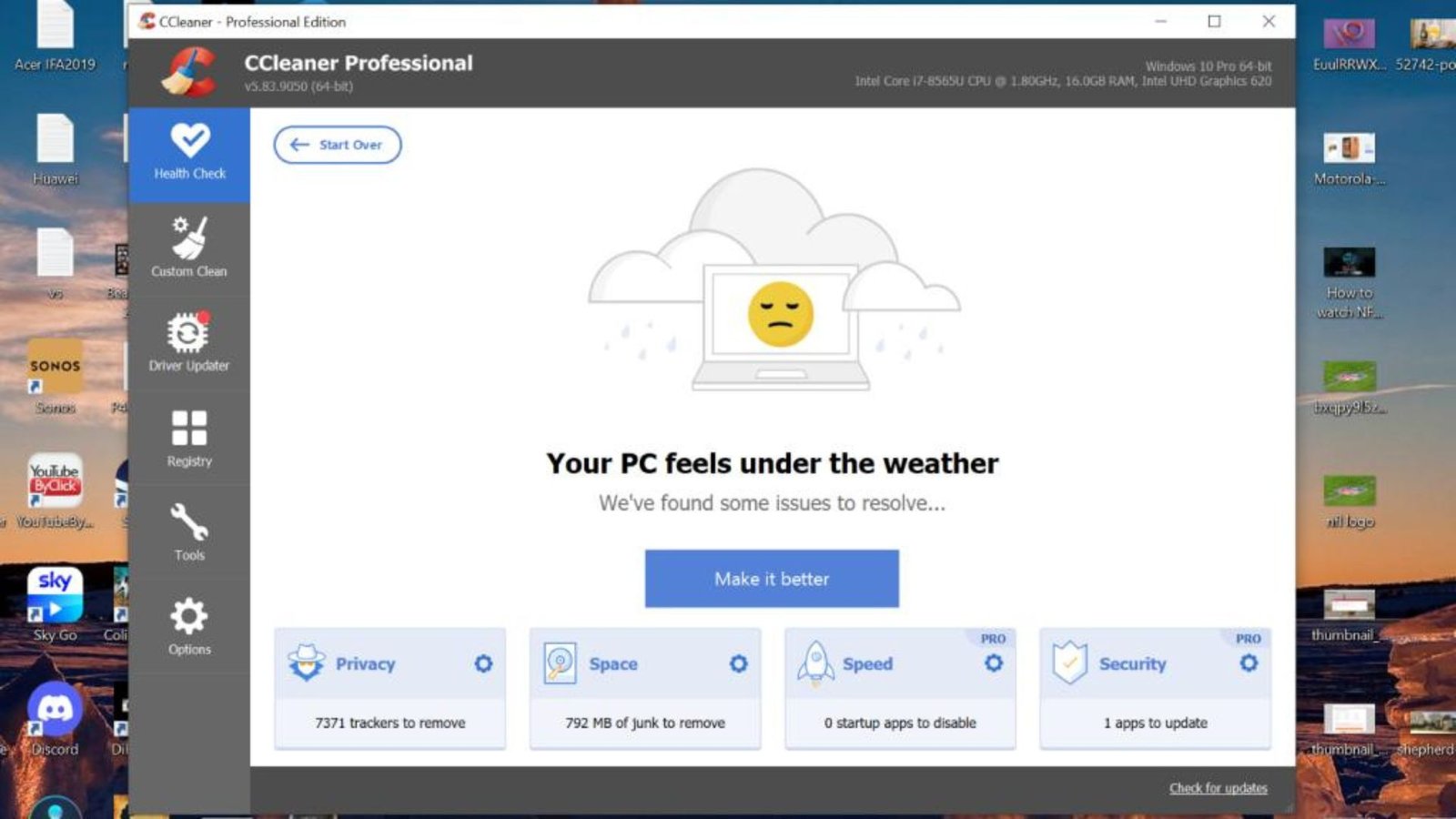
2. HWMonitor
When it comes to tracking hardware performance, HWMonitor is an excellent choice. This software provides real-time data on various hardware components, including CPU, GPU, and motherboard temperatures. By keeping an eye on these metrics, HWMonitor helps you identify overheating issues and other hardware-related problems before they become serious.
3. Speccy
Speccy, developed by the same team behind CCleaner, offers a comprehensive overview of your system’s hardware. It provides detailed information about your CPU, RAM, motherboard, and storage devices. Using Speccy, you can monitor your system’s health and ensure that all components are functioning correctly.
4. MSI Afterburner
For users interested in monitoring GPU performance, MSI Afterburner is a top choice. This software allows you to track GPU temperatures, usage, and clock speeds. It’s especially useful for gamers and overclockers who want to ensure their graphics card operates within safe limits.
5. Windows Performance Monitor
Windows Performance Monitor is a built-in tool that provides detailed insights into your system’s performance. You can use it to track various metrics, such as CPU usage, memory usage, and disk activity. This native tool is highly customizable and allows you to create specific monitoring sets to keep an eye on critical performance indicators.
6. AIDA64
AIDA64 is a powerful diagnostic tool for monitoring Windows system health. It provides in-depth information about your system’s hardware and software, including detailed benchmarking results. With AIDA64, you can perform stress tests and monitor system stability to ensure your PC is running at its best.
7. SolarWinds Server & Application Monitor
For those managing multiple servers or complex applications, SolarWinds Server & Application Monitor offers robust monitoring capabilities. It tracks server performance, application health, and network issues, providing comprehensive reports and alerts. This software is ideal for IT professionals who need detailed insights into their server environments.
8. Process Explorer
Process Explorer, part of the Sysinternals suite, offers advanced monitoring of system processes and resource usage. It provides detailed information about active processes, including CPU, memory, and disk usage. Process Explorer is especially useful for diagnosing performance issues and identifying resource-hungry applications.
9. PerformanceTest
PerformanceTest is a benchmarking tool that evaluates your system’s performance across various categories. It runs a series of tests to measure CPU, RAM, and disk speeds, helping you understand how your system performs under different conditions. This software is helpful for comparing performance before and after hardware upgrades.
10. HWiNFO
HWiNFO is a comprehensive system information and monitoring tool that provides real-time data on hardware components. It supports a wide range of sensors and offers detailed reports on temperatures, voltages, and fan speeds. HWiNFO is useful for ensuring all hardware components are functioning within safe parameters.
11. Advanced SystemCare
Advanced SystemCare is a multifunctional tool designed to optimize and monitor your Windows system. It includes features for cleaning junk files, optimizing startup programs, and checking system health. The software also provides real-time monitoring of system performance and alerts you to potential issues.
12. Bitdefender Antivirus
While primarily an antivirus solution, Bitdefender also offers system monitoring features. It provides real-time protection against malware and includes tools for monitoring system performance. By keeping your system secure and optimized, Bitdefender helps maintain overall system health.
Conclusion
Choosing the right software for monitoring Windows system health is essential for maintaining optimal performance and preventing issues. Whether you need a tool for hardware monitoring, system optimization, or network management, the software options listed above provide valuable insights and functionalities. By integrating these tools into your system management routine, you can ensure that your Windows PC operates smoothly and efficiently.











