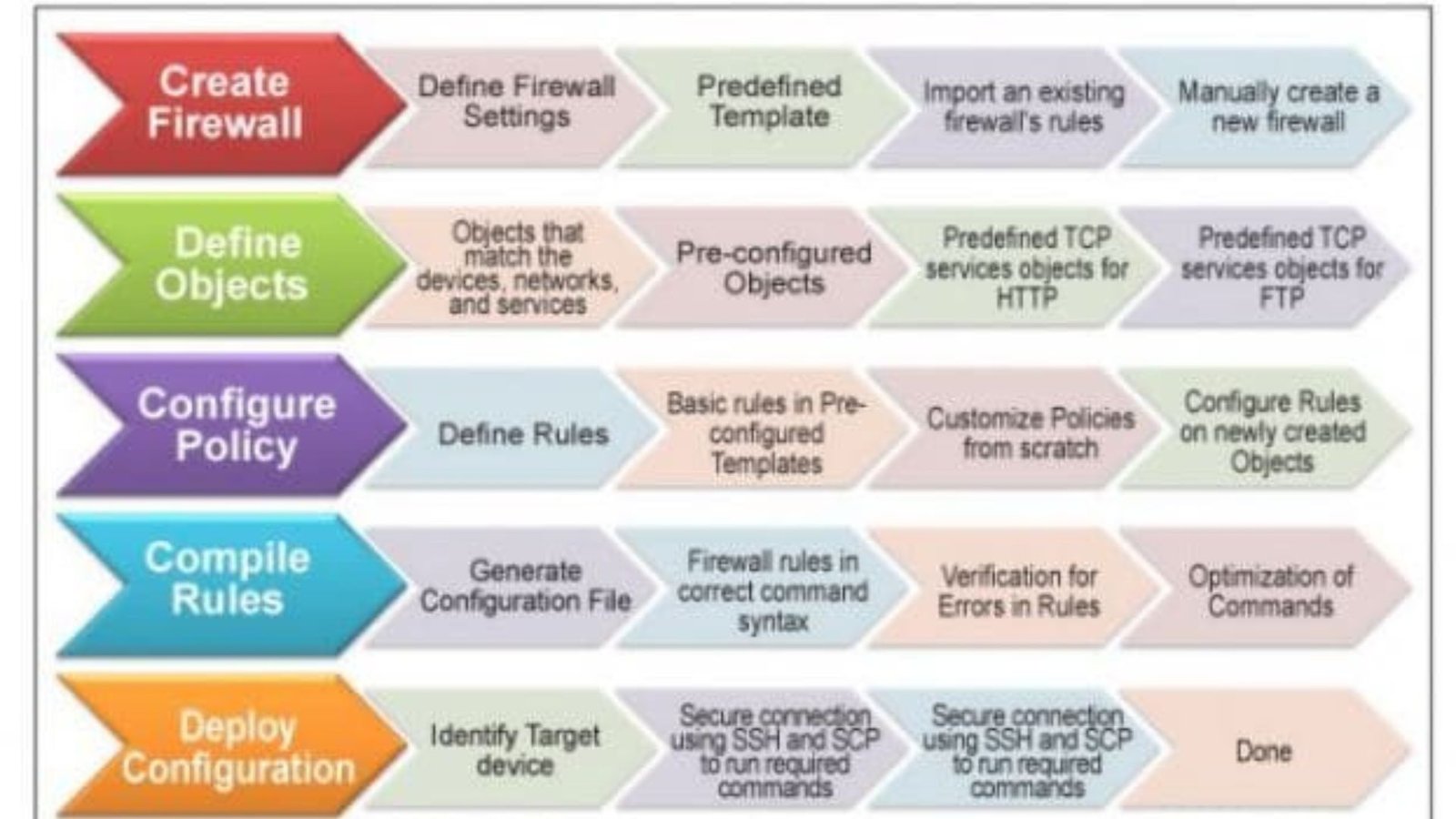Configuring firewalls for remote work environments is crucial for maintaining security and protecting sensitive data. As remote work becomes more common, ensuring that firewalls are correctly set up to safeguard networks from unauthorized access and cyber threats is essential. This guide will explore key aspects of configuring firewalls for remote work environments, emphasizing best practices and essential settings.

Why Configure Firewalls for Remote Work?
Configuring firewalls for remote work environments helps in defending against cyber threats and ensuring secure access to company resources. With more employees working from various locations, firewalls serve as a critical defense mechanism to protect against malicious attacks, data breaches, and unauthorized access. Proper firewall configuration ensures that remote work remains secure and that sensitive information is not compromised.
Key Steps in Configuring Firewalls for Remote Work
1. Define Network Security Policies
Start by defining clear network security policies. Establish rules and guidelines that outline what types of traffic are permitted and what should be blocked. This involves specifying which applications, services, and protocols can communicate through the firewall. For remote work, policies should focus on allowing secure access to necessary resources while blocking unauthorized or potentially harmful traffic.
2. Configure VPN Access
Implement Virtual Private Network (VPN) access to secure remote connections. A VPN encrypts data transmitted between the remote worker and the company network, providing an additional layer of security. Configure the firewall to allow VPN traffic while blocking other non-secure connections. Ensure that the VPN solution you choose supports strong encryption protocols and is compatible with your firewall settings.
3. Set Up Application and Port Filtering
Configure firewalls to filter specific applications and ports. Application filtering allows you to control which applications can access the network, while port filtering restricts access to certain network ports. For remote work, ensure that only essential applications and ports are open, and block access to non-essential services that could pose security risks.
4. Enable Intrusion Detection and Prevention Systems
Incorporate Intrusion Detection Systems (IDS) and Intrusion Prevention Systems (IPS) into your firewall configuration. IDS monitors network traffic for suspicious activity and alerts administrators to potential threats, while IPS actively blocks detected threats. These systems enhance the firewall’s ability to identify and mitigate cyber threats, providing an additional layer of security for remote work environments.
Additional Considerations for Firewall Configuration
5. Regularly Update Firewall Rules
Regularly update firewall rules and configurations to adapt to evolving security threats. Cyber threats and attack vectors change frequently, so it is crucial to keep firewall rules current. Review and adjust settings periodically based on new security insights, updates in network requirements, and changes in remote work practices.
6. Monitor and Log Network Activity
Implement monitoring and logging to track network activity and firewall performance. Monitoring tools provide real-time visibility into network traffic and can help identify unusual patterns or potential security incidents. Logging activity allows for detailed analysis and reporting, which can be valuable for troubleshooting and auditing security events.
7. Provide Employee Training
Ensure that remote employees are trained on security best practices. Educate them about safe browsing habits, the importance of using strong passwords, and how to recognize phishing attempts. Proper training helps employees understand the role of firewalls and other security measures in protecting company data.
Conclusion
Configuring firewalls for remote work environments is essential for securing company networks and protecting sensitive data. By defining clear security policies, setting up VPN access, filtering applications and ports, and implementing IDS/IPS systems, organizations can enhance their security posture. Regular updates, monitoring, and employee training further support a robust security framework. Proper firewall configuration ensures that remote work remains secure, allowing employees to perform their tasks efficiently and safely.