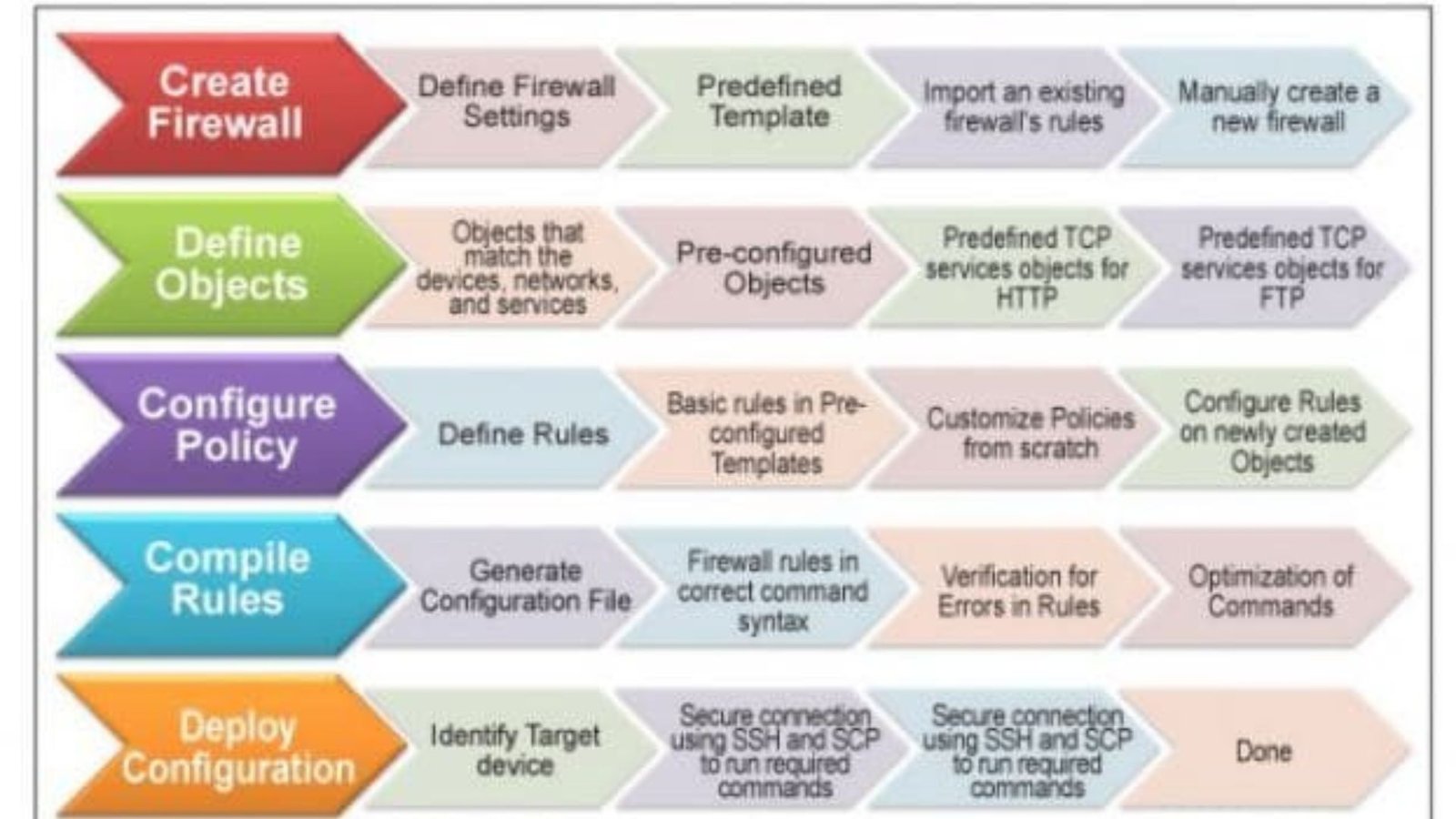Optimizing firewall performance is crucial for maintaining a smooth and secure network. When you focus on improving firewall performance, you ensure that your system runs efficiently while still protecting against threats. Here’s how you can enhance the performance of your firewall to keep your network both secure and fast.
Understanding Firewall Performance
Firewall performance refers to how effectively and efficiently your firewall handles network traffic. A well-optimized firewall should filter traffic accurately without causing noticeable slowdowns. Improving this performance can enhance overall network speed and security.

1. Keep Your Firewall Updated
Regular updates are essential for performance. Software developers frequently release updates to fix vulnerabilities and improve efficiency. Ensure that your firewall software is up-to-date to benefit from the latest performance enhancements and security features.
2. Configure Firewall Rules Properly
One of the key aspects of performance is how well your firewall rules are set up. Properly configured rules ensure that only necessary traffic is allowed through while blocking harmful traffic. Review and adjust your firewall rules regularly to optimize performance and security.
3. Limit Unnecessary Traffic
To boost firewall performance, reduce unnecessary traffic. Limit the number of applications and services that require network access. By doing this, you reduce the load on your firewall, allowing it to focus on more critical tasks and improving overall network speed.
4. Use Hardware Firewalls
If you’re experiencing issues with software firewalls, consider using hardware firewalls. Hardware firewalls are designed to handle high volumes of traffic and provide better performance compared to software solutions. They are often more powerful and can handle complex filtering tasks more efficiently.
5. Enable Hardware Acceleration
Some firewalls support hardware acceleration, which can significantly improve performance. Hardware acceleration offloads certain tasks to dedicated hardware, reducing the processing load on your main system. Check if your firewall supports this feature and enable it if possible.
6. Optimize Firewall Settings
Fine-tune your firewall settings to optimize performance. Disable unnecessary features that may not be relevant to your current setup. For example, if you don’t need deep packet inspection for your daily activities, you might disable it to improve performance.
7. Regularly Monitor and Review Logs
Regularly monitoring and reviewing firewall logs helps you understand how your firewall is performing. It allows you to identify and address any performance issues or security threats that might be affecting the firewall’s efficiency. Keep an eye on these logs to ensure smooth operation.
8. Implement Quality of Service (QoS)
Quality of Service (QoS) settings can help prioritize critical traffic and improve performance. By configuring QoS, you can ensure that important applications and services get the bandwidth they need, reducing congestion and enhancing overall network performance.
9. Check for Conflicts with Other Security Software
Sometimes, conflicts with other security software can affect performance. Ensure that your firewall does not interfere with other security tools on your system. Compatibility issues can cause slowdowns or reduce the effectiveness of your firewall.
10. Optimize Network Hardware
The performance of your network hardware can impact performance. Ensure that your routers, switches, and other network devices are functioning properly and are not causing bottlenecks. Properly maintained hardware contributes to smoother firewall operations.
11. Test Firewall Performance Regularly
Conduct regular tests to assess your firewall’s performance. This helps you identify any potential issues or areas for improvement. Performance testing can provide insights into how well your firewall is handling traffic and if any adjustments are needed.
12. Adjust Logging Levels
High logging levels can impact performance by consuming resources. Adjust the logging levels to capture only essential data. This will help reduce the processing load on your firewall, enhancing its overall efficiency.
13. Utilize Efficient Rule Sets
Using efficient rule sets can improve performance by streamlining the filtering process. Avoid creating overly complex or redundant rules. Simplify your rule sets to ensure that your firewall can process traffic more efficiently.
14. Regularly Restart Your Firewall
Sometimes, restarting your firewall can help optimize its performance. A fresh start can clear temporary issues and help the firewall operate more smoothly. Schedule regular restarts as part of your maintenance routine.
Secure Your System, Relax Your Mind
Keeping your computer safe with a reliable firewall is essential for peace of mind in today’s digital world. Once your network is secure, you can enjoy a worry-free online experience. Nokyccasino Online provides a secure and exciting way to unwind, knowing your devices are protected.
15. Seek Professional Help if Needed
If you’re experiencing persistent performance issues despite your best efforts, consider seeking professional help. Experts can provide advanced insights and solutions to optimize your firewall performance effectively.
Conclusion
Optimizing firewall performance is essential for maintaining a secure and efficient network. By keeping your firewall updated, configuring rules properly, and implementing best practices, you can enhance both security and speed. Regular maintenance and monitoring will ensure that your firewall continues to perform at its best.