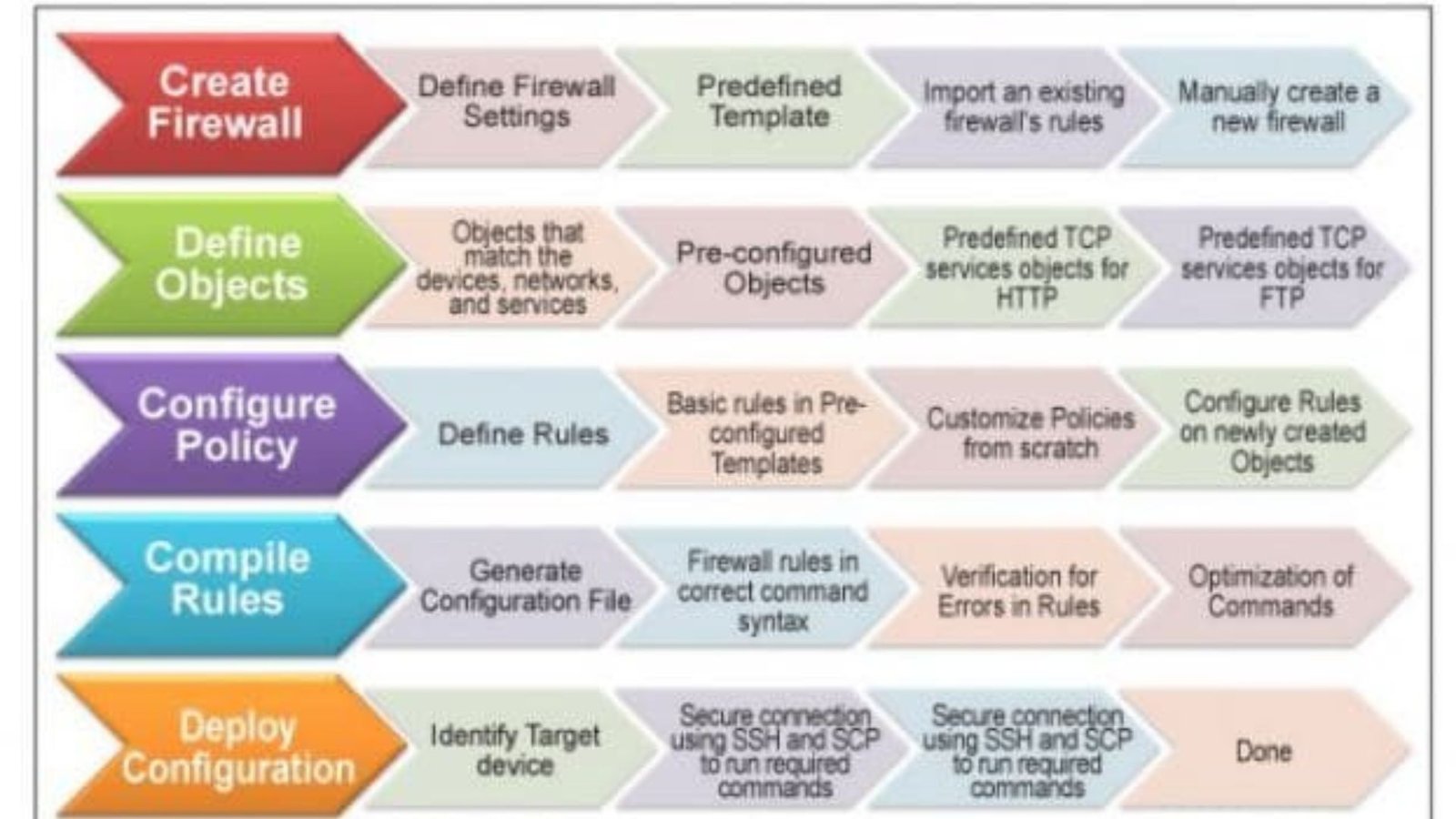When it comes to firewall software for home use, finding the right solution is crucial for protecting your digital environment. Whether you’re concerned about malware, unauthorized access, or data breaches, having reliable firewall software can make a significant difference in your network’s security. Here’s a guide to help you choose the best firewall software for home use and how to get the most out of it.
Why You Need Firewall Software for Home Use
Firewall software for home use acts as a barrier between your computer and the internet. It monitors incoming and outgoing traffic and blocks potentially harmful connections. By filtering traffic and managing network access, it helps protect your personal data and devices from various cyber threats. Without effective firewall software, you might be exposed to risks such as hacking attempts and malicious software.
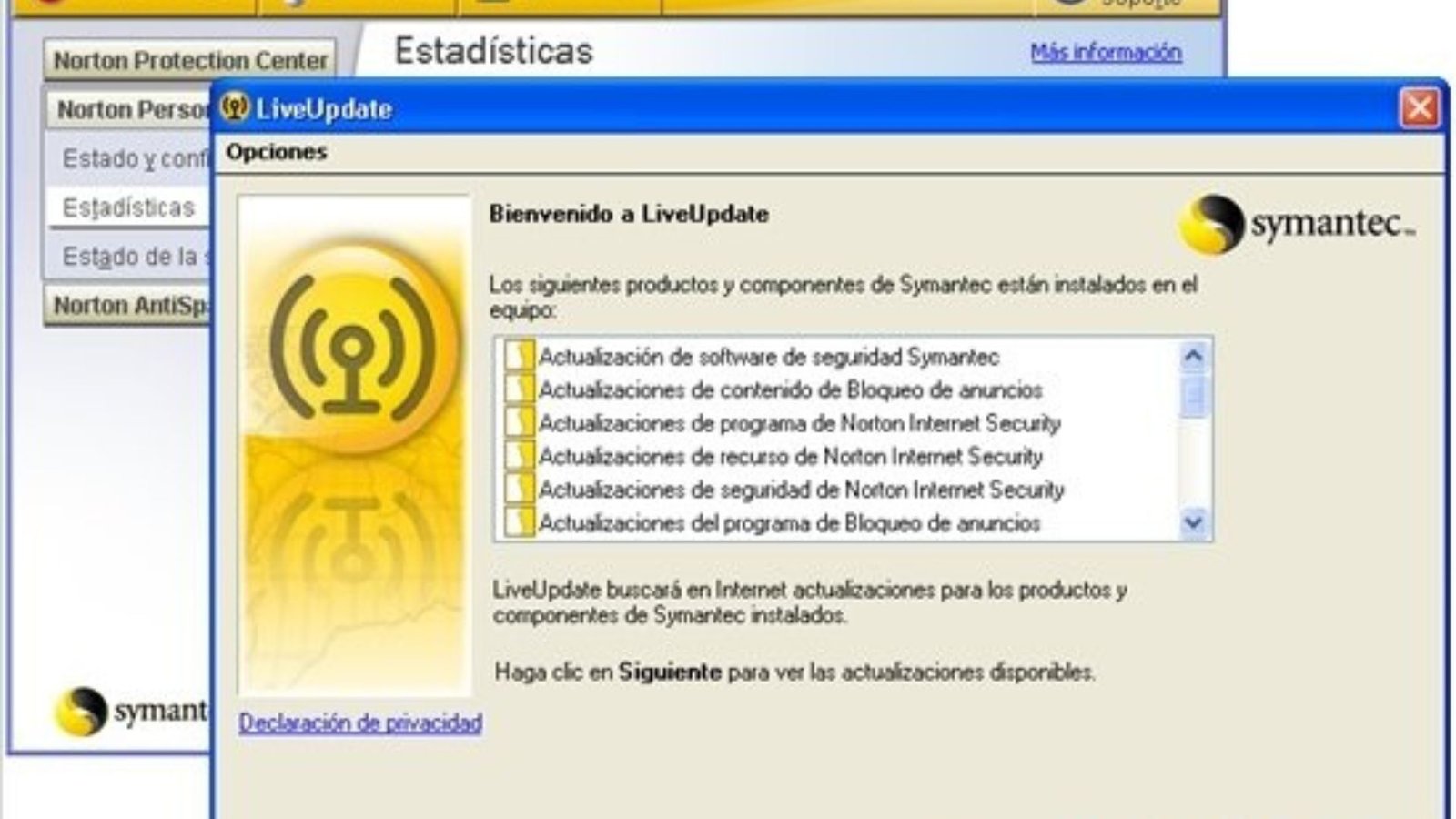
Top Features to Look for in Firewall Software
When selecting firewall software for home use, you should look for key features that enhance your network security:
- Ease of Use: Choose software with a user-friendly interface. You shouldn’t need a technical background to configure and manage it.
- Real-Time Protection: Look for software that offers real-time monitoring and protection against threats.
- Customizable Rules: The ability to create and adjust firewall rules allows you to tailor the protection based on your specific needs.
- Automatic Updates: Ensure the software receives regular updates to protect against the latest threats.
- Compatibility: Check that the software is compatible with your operating system and other security tools you may use.
Top Firewall Software for Home Use
Here are some of the best firewall software for home use that meets these criteria and provides robust protection:
1. Norton 360
Norton 360 is a well-known name in cybersecurity and offers comprehensive firewall protection. It includes features such as real-time threat detection, a secure VPN, and identity theft protection. Its firewall settings are easy to configure, making it suitable for users who want a reliable, all-in-one solution.
2. Bitdefender Total Security
Bitdefender Total Security provides excellent firewall software for home use with its advanced features. It offers a two-way firewall, which monitors both incoming and outgoing traffic. Additionally, it provides anti-phishing and anti-fraud protection, helping to safeguard your online activities.
3. ZoneAlarm Free Firewall
For those looking for a free option, ZoneAlarm Free Firewall is a strong contender. It offers robust protection with features such as stealth mode and inbound/outbound traffic monitoring. While the free version has fewer features than paid options, it provides effective basic protection for home users.
4. Comodo Firewall
Comodo Firewall is another excellent choice for firewall software for home use. It provides a host of security features, including a default-deny protection mode, which blocks unknown files and programs. The software is highly customizable, allowing you to set specific rules and monitor network traffic efficiently.
5. GlassWire
GlassWire stands out with its user-friendly interface and visual network monitoring. It offers both free and paid versions, with the paid version providing more advanced firewall features. GlassWire allows you to see network activity and easily manage firewall rules, making it a great choice for users who prefer a more visual approach.
How to Set Up and Use Firewall Software
Setting up firewall software for home use is typically straightforward. Here’s a general guide to get you started:
- Install the Software: Download and install the software from a trusted source. Follow the installation prompts to set it up on your computer.
- Configure Initial Settings: Open the software and follow the setup wizard to configure basic settings. This usually involves setting up rules for incoming and outgoing traffic.
- Customize Rules: Adjust the firewall rules based on your needs. For instance, allow traffic for trusted applications while blocking others.
- Enable Real-Time Monitoring: Ensure that real-time monitoring is active to detect and block threats as they occur.
- Regular Updates: Check for software updates regularly to keep your firewall protection current.
Maintaining Your Firewall Software
Once you have installed and configured your firewall software for home use, it’s important to maintain it properly. Regularly review and update your firewall rules, check for software updates, and monitor network activity to ensure continued protection.
Conclusion
Choosing the right firewall software for home use is essential for maintaining your network’s security. With options like Norton 360, Bitdefender Total Security, ZoneAlarm Free Firewall, Comodo Firewall, and GlassWire, you have a range of choices to fit your needs and budget. By selecting and configuring the right software, you can protect your personal data and enjoy a safer online experience.