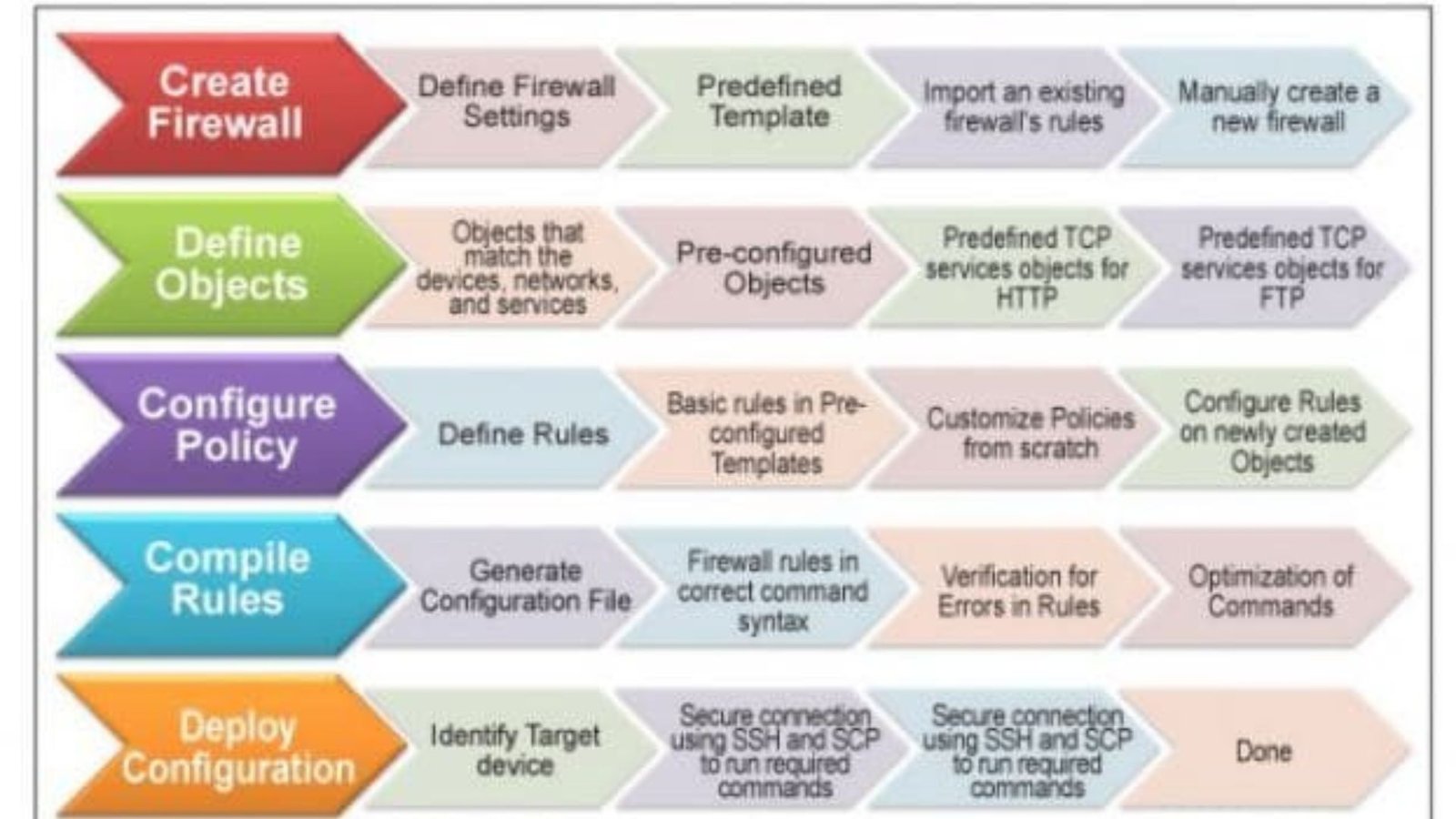Setting up a firewall for home use is essential for protecting your network from cyber threats. A firewall acts as the first line of defense, monitoring and controlling the flow of data in and out of your home network. By ensuring that only authorized traffic can access your devices, a firewall helps safeguard sensitive information from hackers and malware.

Understanding the Importance of a Home Firewall
Setting up a firewall for home use is crucial for enhancing your network’s security. With the increasing number of connected devices in modern homes, such as laptops, smartphones, and smart home systems, the risk of cyberattacks has also grown. A firewall protects your home network by filtering traffic and blocking unauthorized access, keeping personal data safe from external threats.
In addition to blocking malicious attacks, a firewall can also help monitor the types of traffic flowing into your network. This visibility is valuable for identifying unusual activity or attempts to breach your system.
Choosing the Right Firewall for Your Home
Before you begin setting up a firewall for home use, you need to decide between a hardware or software firewall. Hardware firewalls are physical devices that sit between your modem and router, while software firewalls are installed on individual devices.
- Hardware Firewalls: These are standalone devices designed to protect your entire home network. Most modern routers come with a built-in firewall, making them an excellent option for homes with multiple devices. Hardware firewalls are easy to configure, offering a seamless way to protect your network from external threats.
- Software Firewalls: These are installed on specific devices, such as laptops or desktops. While software firewalls provide protection at the device level, you’ll need to install them on each individual device. Combining both hardware and software firewalls can offer an extra layer of security.
Steps to Set Up a Firewall for Home Use
Setting up a firewall for home use involves several key steps. By following these guidelines, you can ensure your network is properly protected.
1. Access Your Router’s Settings
Most routers come with built-in firewalls, which you can activate and configure through the router’s settings page. To access your router:
- Connect your computer to your home network.
- Open a web browser and type in your router’s IP address (usually found on the router itself or in the manual).
- Log in using the default username and password (this can also be found in the router’s manual).
2. Enable the Firewall
Once you’ve accessed the router’s settings page, look for the security or firewall tab. Here, you can enable the built-in firewall feature. Most routers offer a basic level of protection, blocking incoming traffic that isn’t explicitly allowed. Enabling this option is a simple way to add a layer of security to your home network.
3. Configure Firewall Settings
While setting up a firewall for home use, it’s essential to customize the settings based on your security needs. Some of the configurations you might consider include:
- Port forwarding: This allows specific devices to bypass the firewall for particular services, such as gaming consoles or smart home devices.
- Blocking services: You can block specific applications or websites from accessing your network.
- IP filtering: Limit which devices can connect to your network by specifying allowed IP addresses.
Regularly Updating Your Firewall
Once you’ve finished setting up a firewall for home use, regularly updating its settings is vital. Keeping your firewall’s firmware up to date ensures it can defend against the latest threats. Many routers allow automatic updates, so enabling this option can help you stay protected without manual intervention.
In addition to updating your firewall, you should also review its settings periodically. As new devices are added to your home network or as your security needs change, adjusting the firewall’s settings can help maintain robust protection.
Combining Firewalls with Other Security Measures
While setting up a firewall for home use is crucial, it’s also essential to implement additional security measures. Combining your firewall with practices such as:
- Using strong, unique passwords for your router and devices.
- Installing antivirus software on all devices connected to the network.
- Enabling encryption for your Wi-Fi network.
These steps create a comprehensive security system that better protects your home network.
Conclusion
Setting up a firewall for home use is an important step in safeguarding your personal devices and data from cyber threats. By enabling the firewall on your router, configuring its settings, and keeping it updated, you can ensure a secure home network. Combining firewalls with other security measures provides an extra layer of protection, helping you stay one step ahead of potential risks.