Upgrading your desktop’s hardware can provide significant advantages, ranging from improved performance to increased efficiency. Whether you’re a gamer, a content creator, or just a regular user, upgrading your hardware can help you get the most out of your desktop PC. Here’s a comprehensive look at the benefits of upgrading your desktop’s hardware and why it might be the right choice for you.
1. Enhanced Performance
1.1. Faster Processing Speed
- Upgraded CPU: Replacing your processor with a more powerful one can greatly enhance your computer’s speed and responsiveness. Newer CPUs can handle more tasks simultaneously and execute processes faster.
- Increased RAM: Adding more RAM allows your computer to handle more applications and larger files simultaneously, reducing slowdowns and improving multitasking capabilities.
1.2. Improved Graphics
- Better GPU: Upgrading your graphics card can significantly enhance visual performance, making it essential for gaming, video editing, and graphic design. A new GPU can support higher resolutions, better frame rates, and advanced graphics features.
- Support for Modern Technologies: Newer GPUs often come with support for the latest technologies, such as ray tracing and AI-enhanced graphics, providing a richer visual experience.
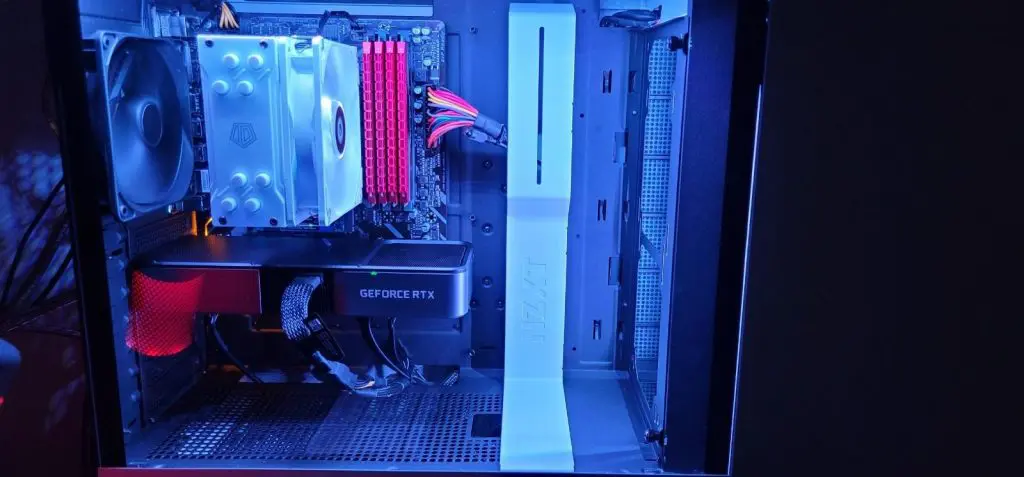
2. Increased Efficiency
2.1. Faster Boot and Load Times
- SSD Upgrade: Replacing a traditional hard drive (HDD) with a solid-state drive (SSD) can dramatically improve boot times and application load times. SSDs are faster and more reliable, reducing wait times and enhancing overall system responsiveness.
2.2. Better Thermal Management
- Upgraded Cooling Solutions: New cooling solutions, such as advanced fans or liquid cooling systems, can improve your desktop’s thermal management. Effective cooling helps maintain optimal performance and prevent overheating, extending the lifespan of your components.
3. Extended Lifespan
3.1. Future-Proofing
- Modern Hardware: Upgrading to current-generation hardware ensures that your desktop remains compatible with the latest software and games. It helps future-proof your system, reducing the need for frequent replacements.
- Longer Usability: By keeping your hardware up-to-date, you extend the useful life of your desktop, making it capable of handling newer applications and technologies.
3.2. Reduced Maintenance
- Fewer Issues: New hardware components are less likely to experience failures or require repairs compared to older parts. This reduces maintenance needs and improves overall system reliability.
4. Enhanced User Experience
4.1. Smoother Multitasking
- Increased RAM and CPU Power: With more RAM and a better CPU, you can run multiple applications simultaneously without experiencing lag or slowdowns. This is particularly beneficial for productivity tasks, such as working with large spreadsheets or video editing.
4.2. Improved Gaming Experience
- Better Graphics and Performance: For gamers, upgrading the GPU and adding more RAM can result in smoother gameplay, higher frame rates, and improved graphics quality. This enhances the overall gaming experience and provides a competitive edge.
5. Cost-Effectiveness
5.1. Value for Money
- Affordable Upgrades: Upgrading individual components can be more cost-effective than purchasing a new desktop. Targeted upgrades allow you to boost performance without the expense of a full system replacement.
- Increased Productivity: Improved performance and efficiency can lead to better productivity and less frustration, providing a high return on your investment.
5.2. Avoiding Obsolescence
- Staying Current: Regular upgrades prevent your desktop from becoming obsolete. By keeping your hardware current, you avoid falling behind in terms of performance and compatibility with new software and technologies.
6. Customization and Personalization
6.1. Tailored to Your Needs
- Custom Components: Upgrading allows you to select components that best meet your needs and preferences. Whether you need more storage, faster processing, or better graphics, you can customize your desktop to fit your specific requirements.
6.2. Personal Touch
- Aesthetic Upgrades: Hardware upgrades can also enhance the appearance of your desktop. New cases, lighting, and cooling solutions can add a personal touch and improve the visual appeal of your setup.
7. Conclusion
Upgrading your desktop’s hardware offers numerous benefits, including enhanced performance, increased efficiency, and extended lifespan. By investing in modern components, you can improve your computing experience, stay current with the latest technologies, and ensure that your desktop remains a valuable and productive tool. Whether for gaming, productivity, or general use, hardware upgrades are a cost-effective way to maximize your desktop’s potential and keep it running smoothly for years to come.










